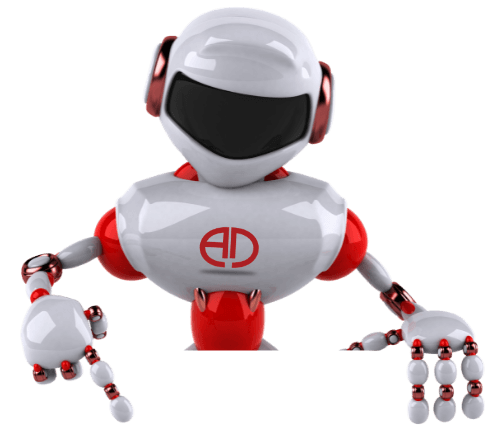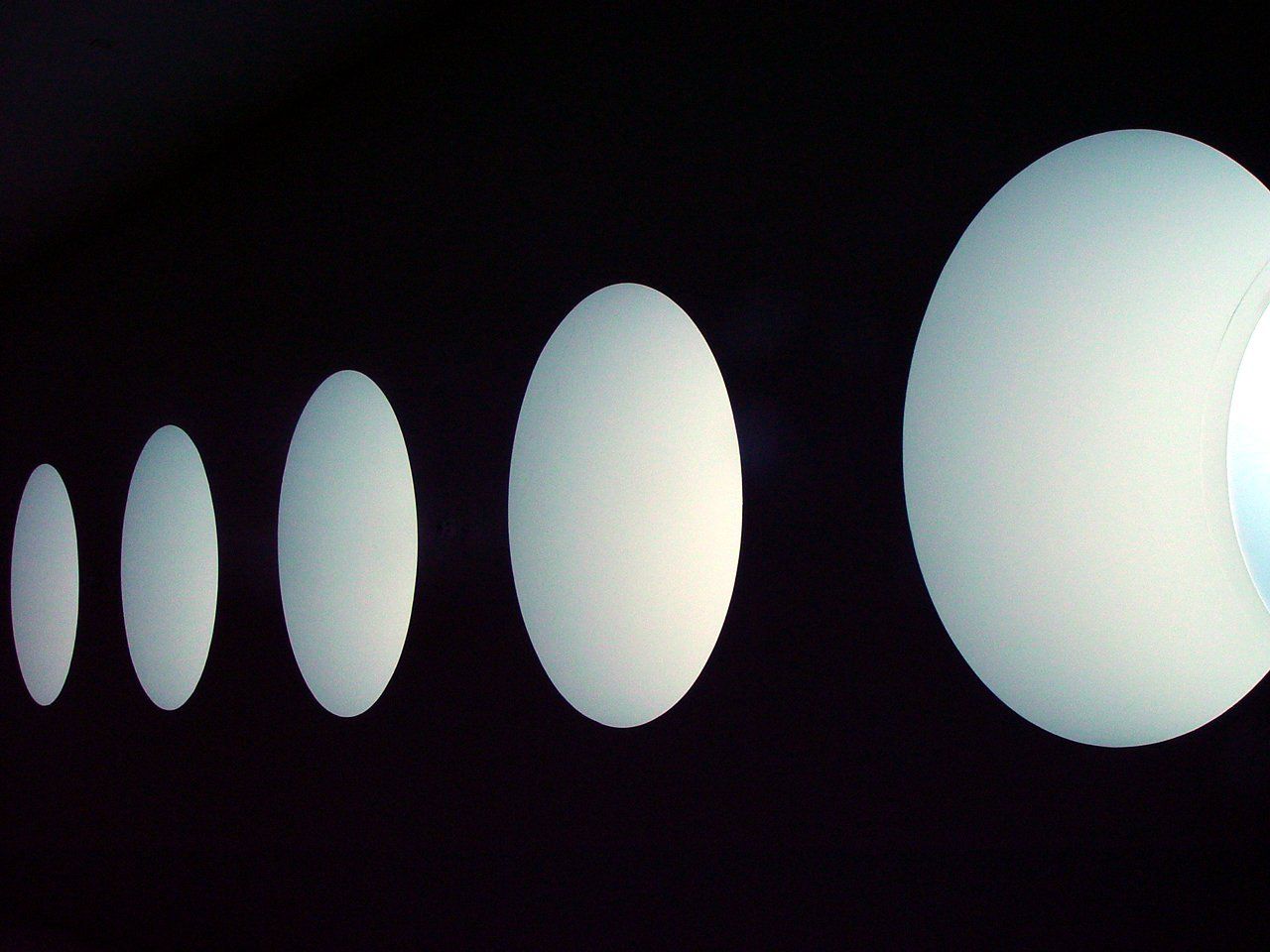SEO and SSL
Popular Acronyms
SEO
SEO
means Search Engine Optimization. Simply put, it is the method website designers use to drive organic (non-paid) traffic to your website. It is both technical and creative and improves rankings in the three top search engines - Google (about an 80% search share), Yahoo (about 9%) and Bing (about 8%). From building links to finding the terms and phrases (these are called keywords) that generate traffic to your website, SEO
is complex, but necessary. Although Social Media and other types of platforms can generate visits to your website, search engines are the primary method of navigation for most internet users. Let our experts handle your SEO
and properly put your business onto the internet highway
SSL
SSL
means Secure Socket Layer. These security certificates are used when you need to communicate in a secure and private manner. The SSL
provides security technology for encrypted links between a browser and a web server. Encryption, in basic terms, means that your information is converted into useless code that is impossible to read - so theft of important info is no longer possible. But be aware! Some fraudulent websites are built with a bar at the bottom of the web page to imitate the 'lock icon' of your browser. These are fake and they will not protect your information.
In conclusion, follow these steps before giving out your information:
1) Check for the 'https' in the prefix of the website page address.
2) Click or 'double-click' the 'lock icon' in the status bar of your browser.
Typically, after clicking the 'lock icon', you should be able to view the following:
• Matching Domain Name
• Company Name, Address, City, Province (State), Country
• Expiration Date of the Certificate
• Certification Authority Responsible for the Issuance of the Certificate
• Certificate Expiration Date is Valid and in Good Standing
• Certificate is being used for the Website for which it was Issued
• Finally, it has being Issued by a Certification Authority that the Browser Trusts
If it fails any of these conditions the browser will display a warning letting you know that the site is not secured by SSL